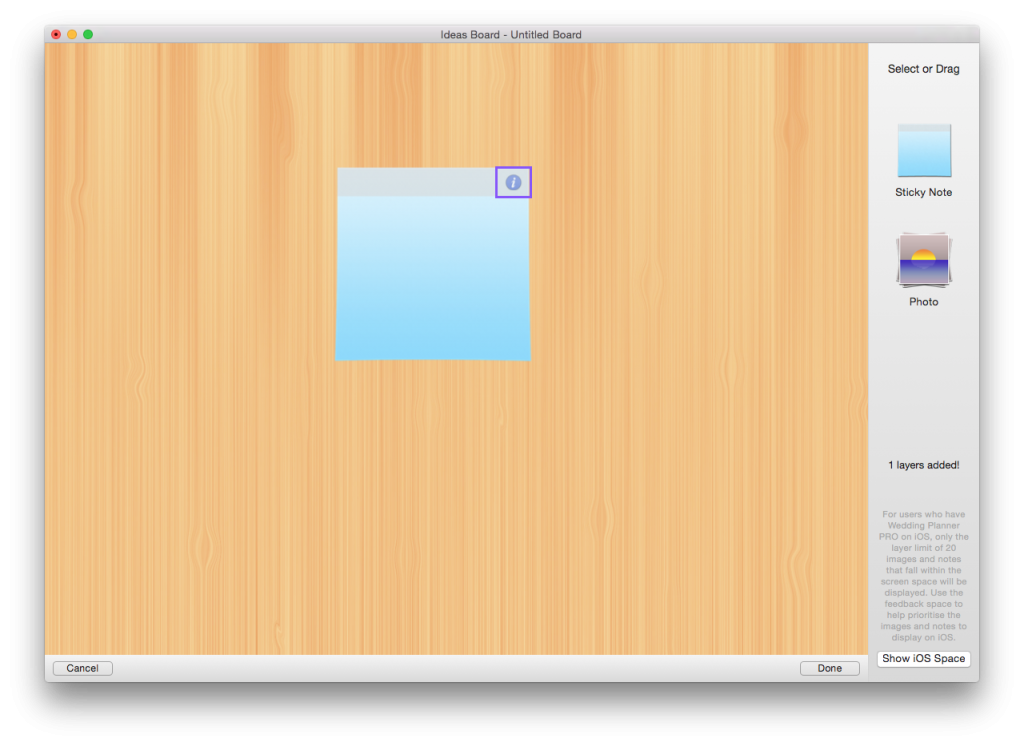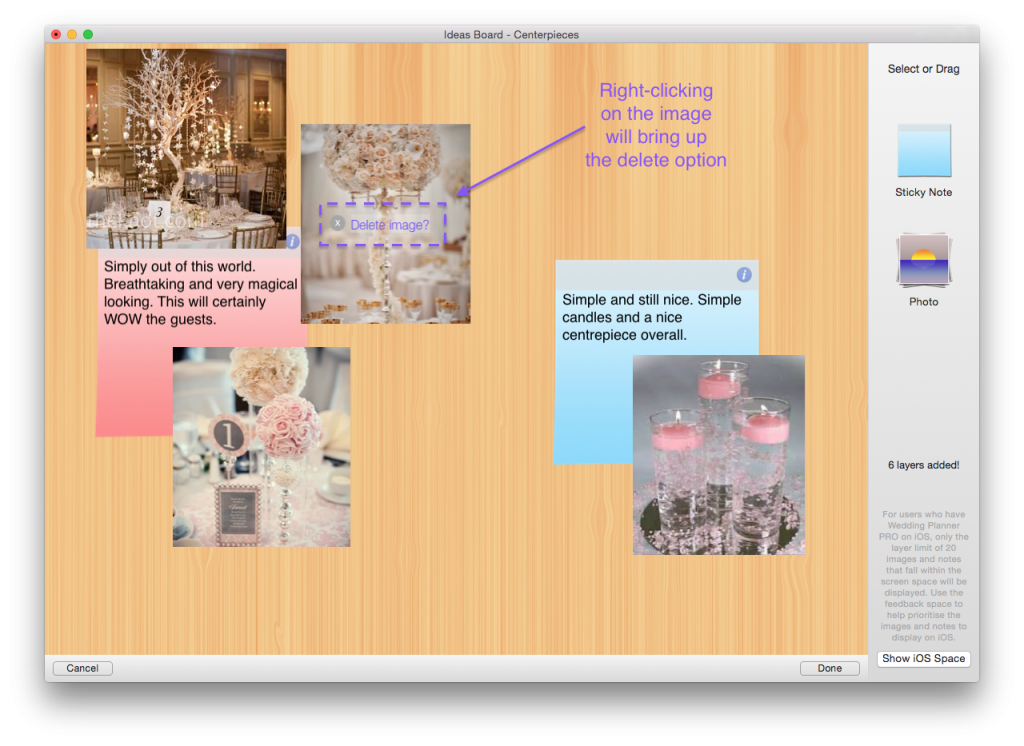iOS
To delete a note, simply perform a long press gesture on the note using your index finger.
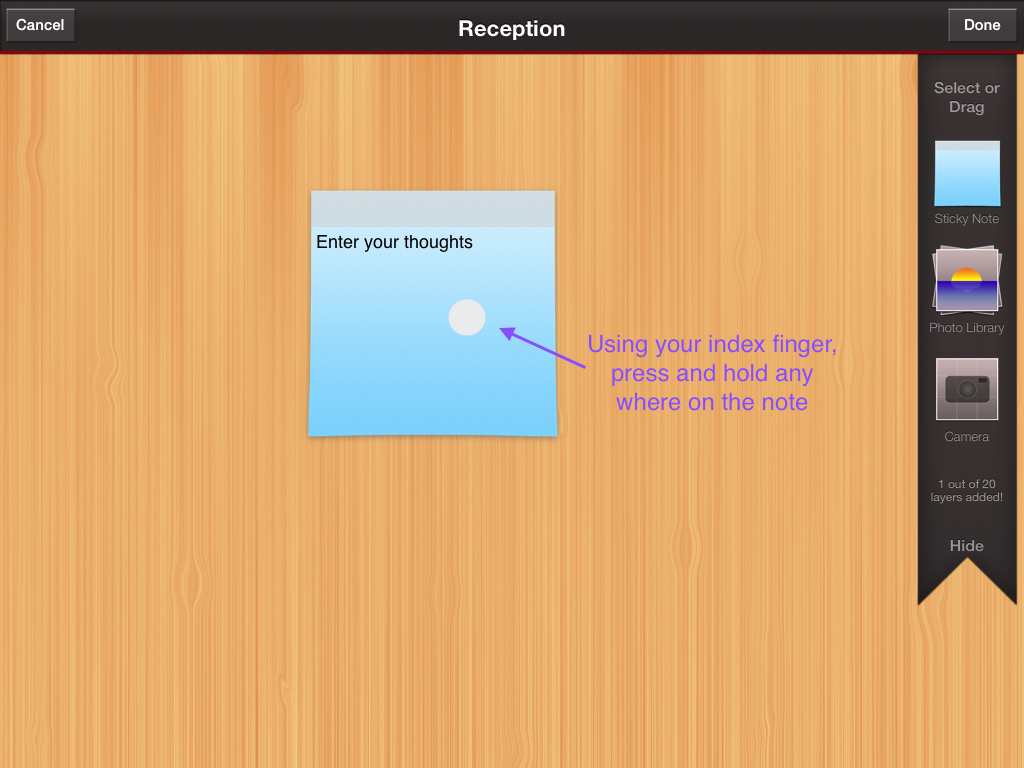
This will animate forth the settings for the notes where you can press ‘Delete’.
To delete images from the board, you simply perform a similar long press gesture on the image using your index finger. This will bring forth the pop over option to remove the image idea from the board.
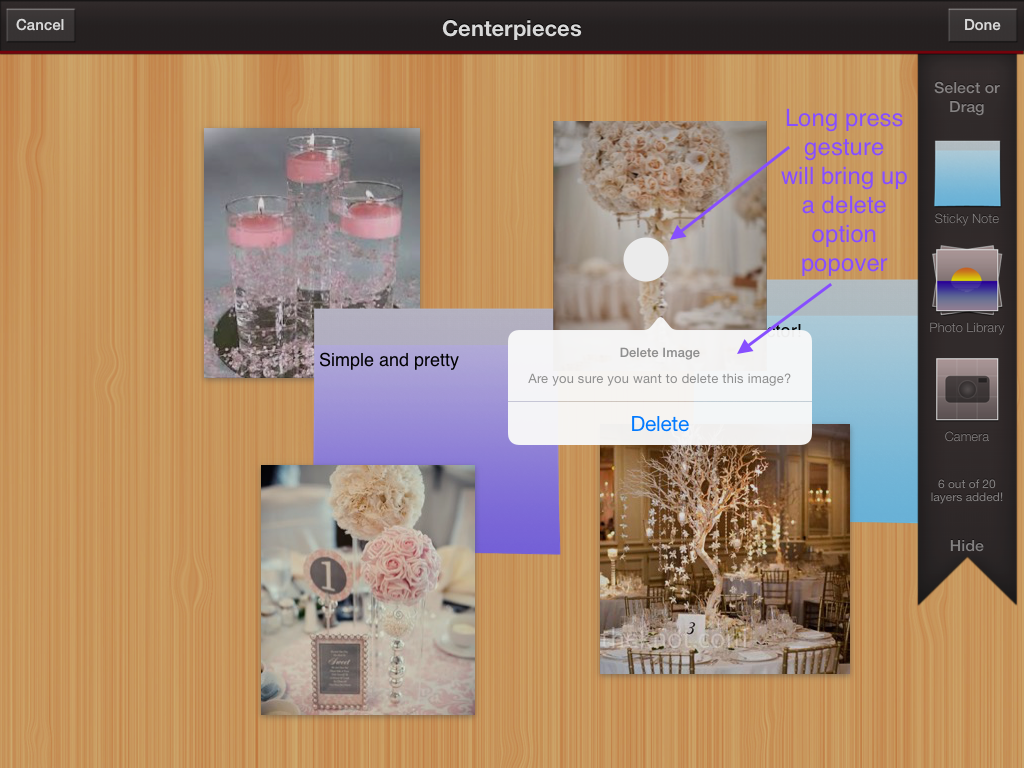
Mac