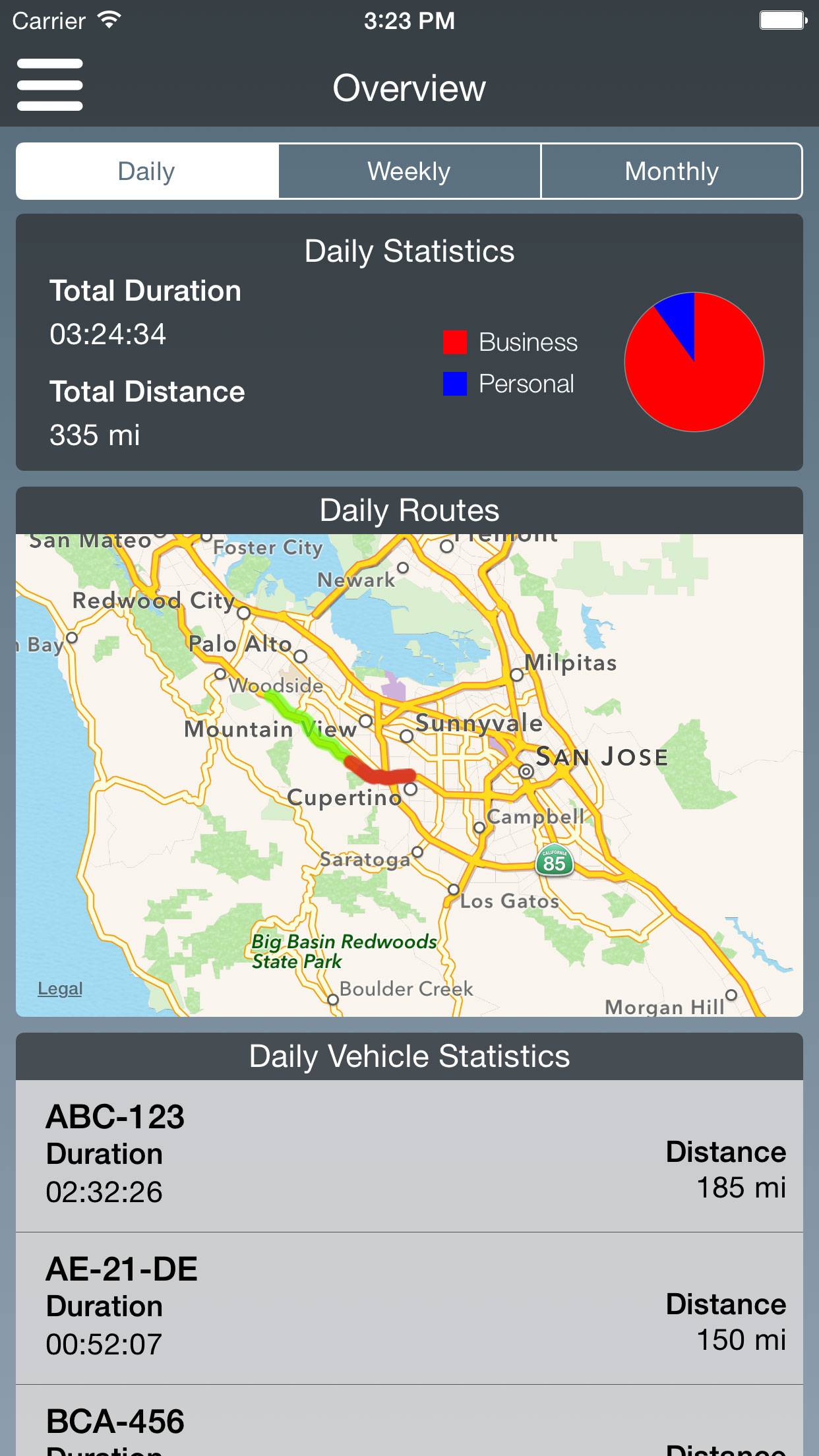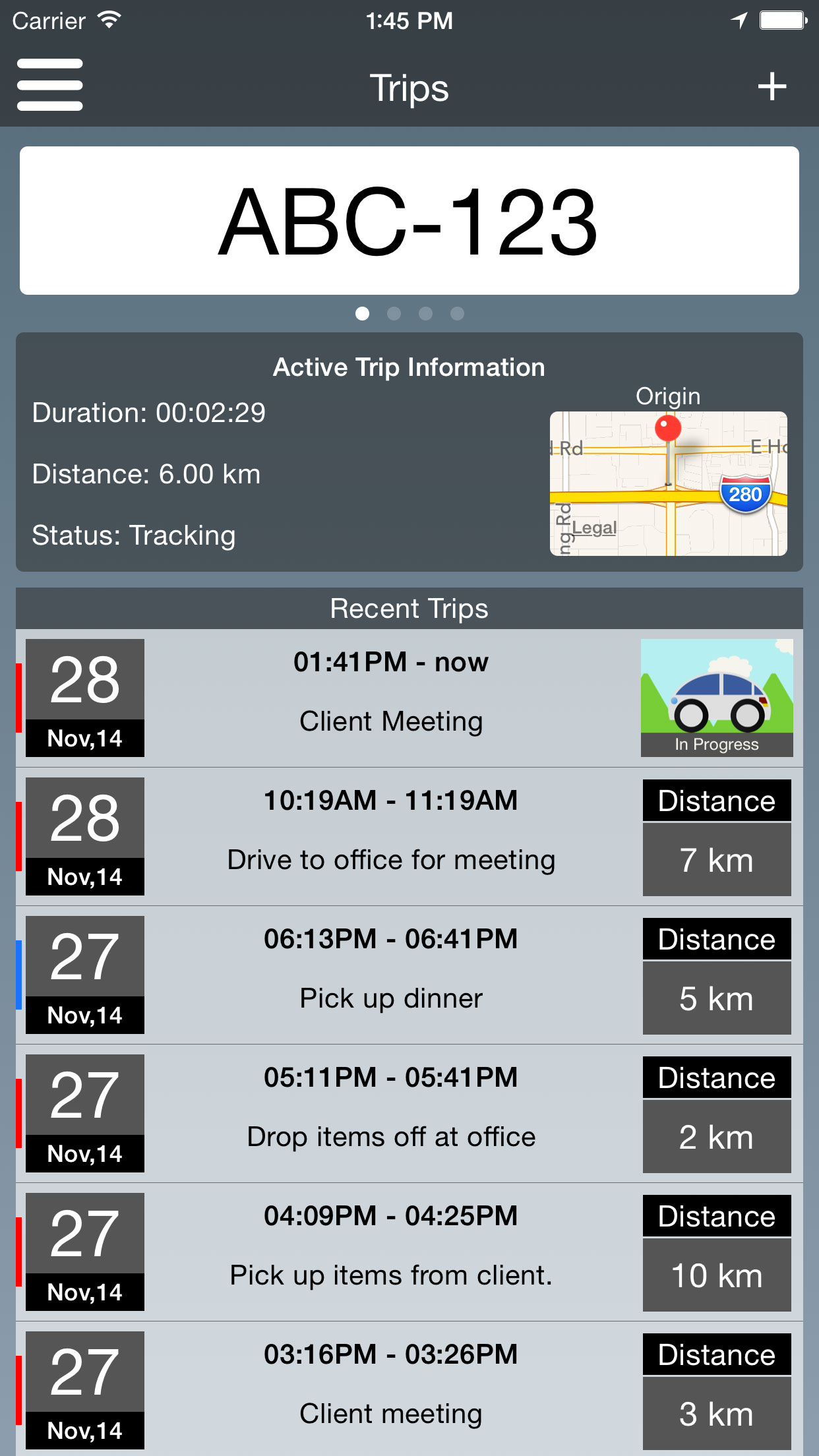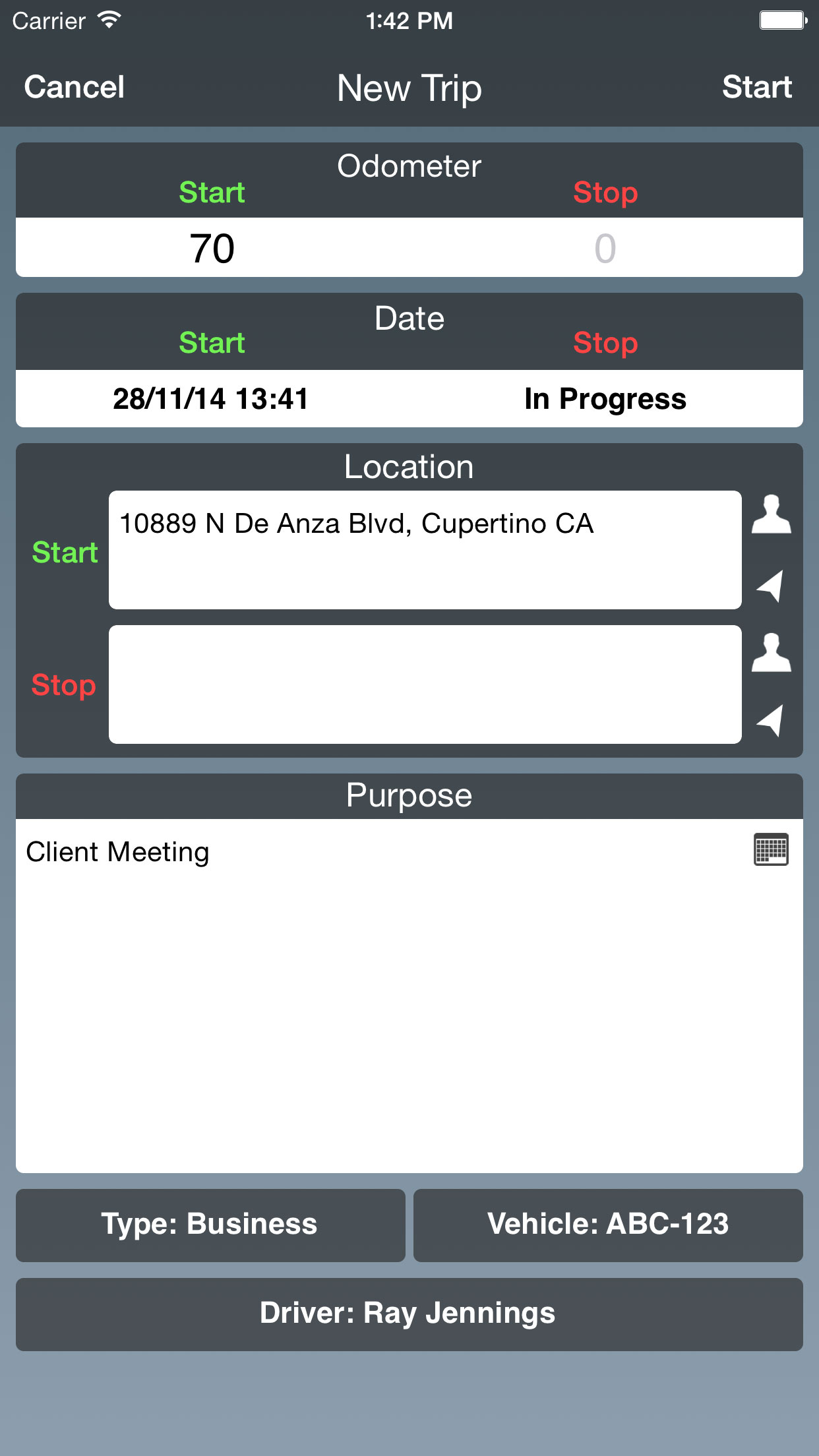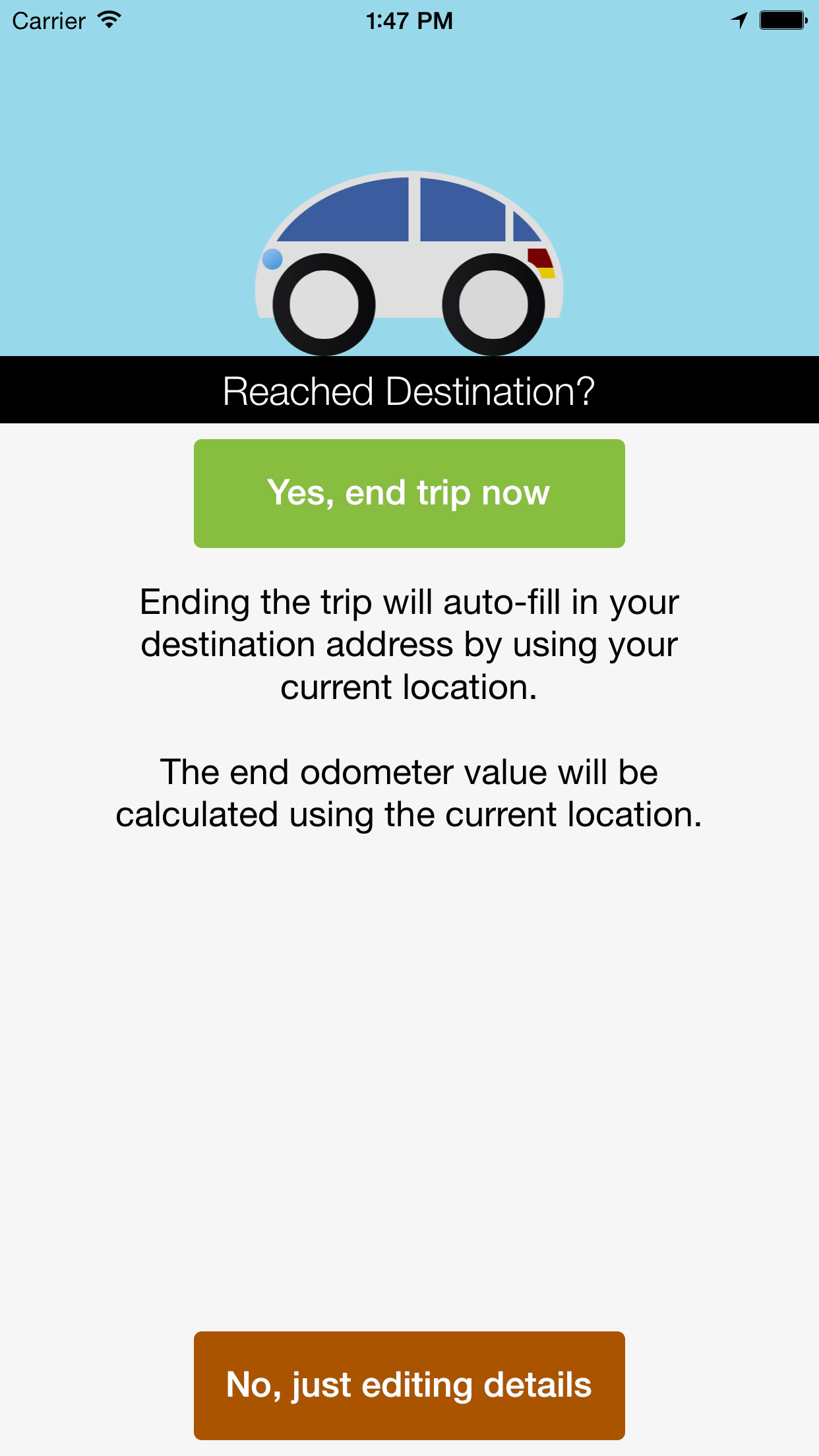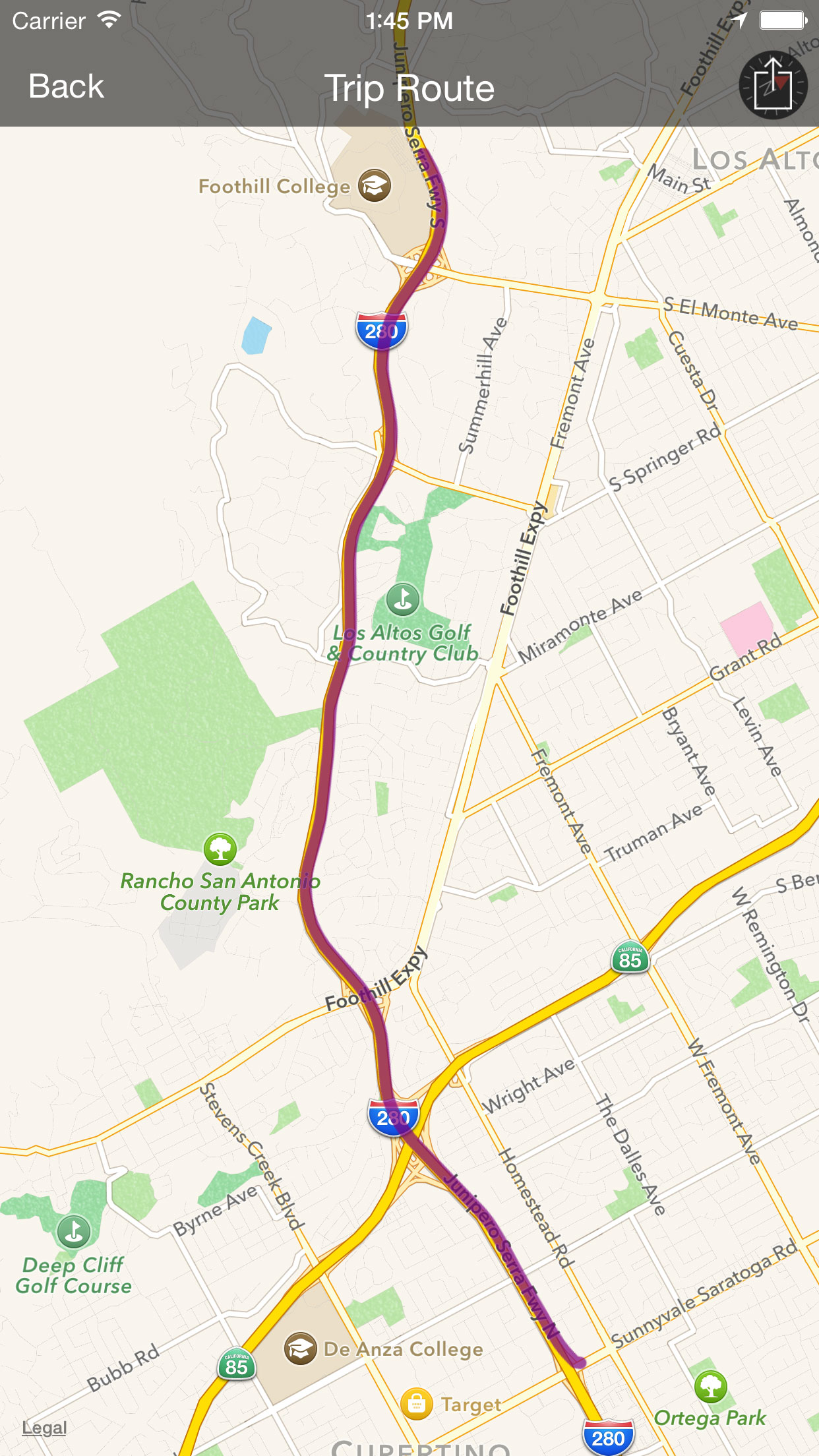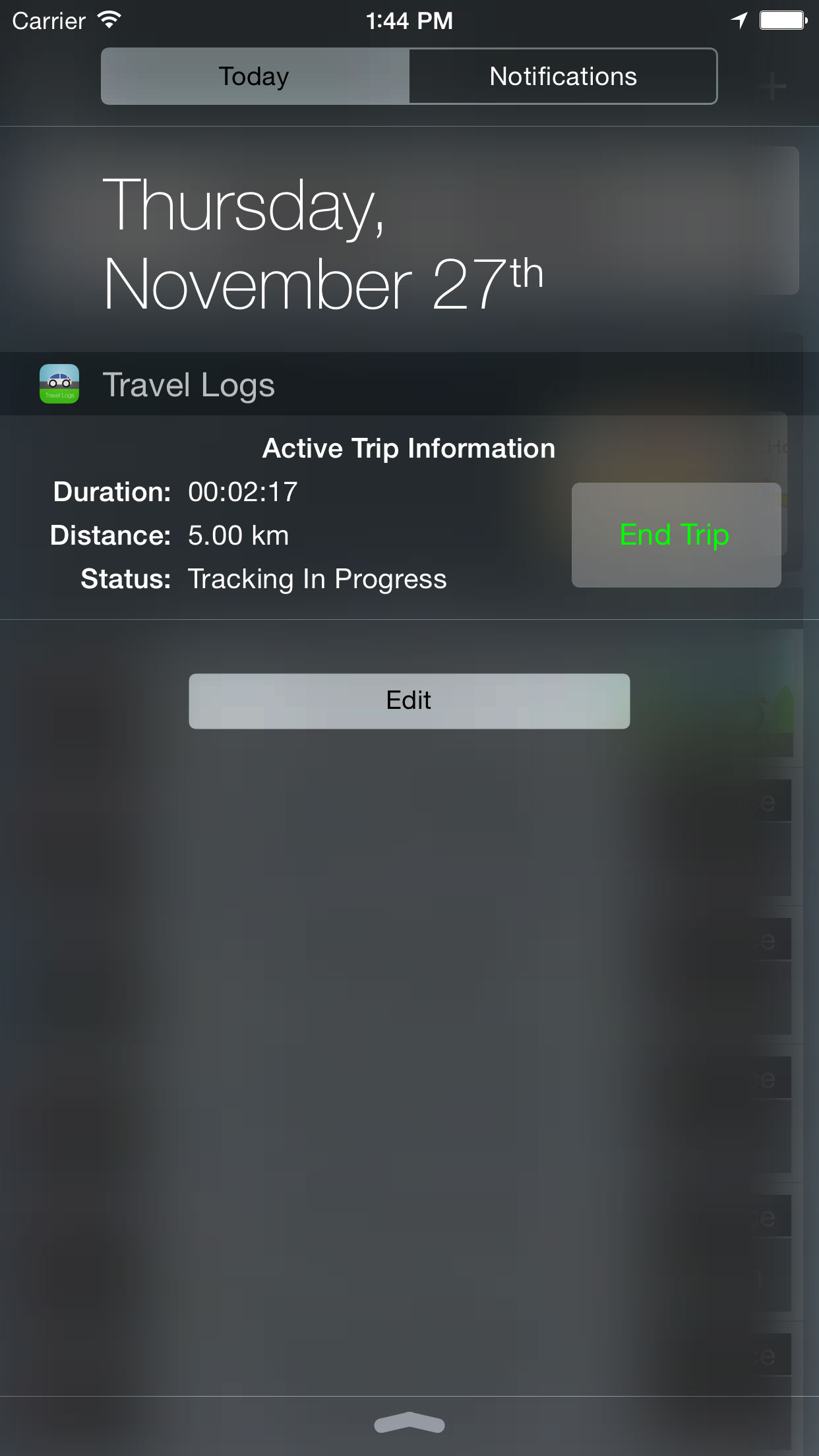Beautiful iOS, Mac, Android and Windows applications
Travel Logs - Vehicle Logbook
Travel Logs is an extremely easy and effective way to track your trips for all of your vehicles. With a streamlined information-entry user interface and, the added option of using GPS to auto-fill in location information – you don’t need the paper version any more!
Logging information for a trip has never been so easy thanks to the GPS auto-fill feature that will automatically fill in your location, with a press of a button, and calculates the distance traveled using the GPS of your device. This makes tracking your trips all the more simple, less time-consuming and less stressful!
Features
- ATO Compliant
- Universal application.
- Cloud Sync (iCloud, Dropbox).*
- Local Sync (365 Direct Sync).*
- Bluetooth device support - Automatically start and stop trips when connected to your vehicle's bluetooth hands-free device.
- Multiple Vehicles.
- Contacts integration.
- Log trip details (odometer, date, purpose, type, location, vehicle).
- Exporting of log reports in CSV and PDF format.
- Export log reports via Email or locally.
- Use of GPS to auto-fill in location information and calculate distance traveled for each trip.
- Import calendar entries to use as trip purpose.*
- Widget support.*
- Route recording.
- Route exporting (GPX file).*
- Vehicle expense tracking.
- Vehicle maintenance and service record logging.
- Apple Watch app.*
Streamlined User Interface
The user interface is designed with the user in mind, as we are also users of this app! Information entry is made easy as possible and the layout has only the most important features so it is not cluttered with useless elements. It is made to be easy to use!
iCloud Compatible*
You can move your data to be stored on iCloud and be synced with your other devices running Travel Logs on the iPad and iPhone.
GPS – Location Auto-fill and Tracking
Travel Logs has the option to allow you to use the GPS feature in your device to determine your current and/or end location. This will give you the option to auto-fill in the location details for your logs and also estimate the distance traveled so you won’t have to fill in the end odometer values!
There is also an option to use realtime GPS tracking, which track your distance traveled accurately instead of just estimating.
Bluetooth Device Support
Automatically start and stop trips when connected to your vehicle's bluetooth hands-free device.
Places
A place can be your home, work or frequent client address. Travel Logs can automatically start and end trips when you depart or arrive at an assigned place.
Route Recording
When using realtime GPS tracking, you can record the route you took for that trip. When viewing past trips, the route will be plotted on the map so you can see where you went, down to each individual street you took. Routes can be exported as a GPX file.
Widget Support
Easily start/stop trips from the handy widget available on the notification screen.
Contacts Integration
Select your origin/destination addresses from your contacts from right within the application.
Calendar Integration*
Import calendar entries to use as your trip purpose.
Log Exporting
You can send your log reports directly to your accountant or employer using the built in export to email feature. Reports can also be exported to iTunes file sharing and iCloud Drive for fast and easy report transfer.
Log Reports
The log reports are in Comma Separated Value (CSV) format, so you can import and open in any of your favourite spreadsheet applications. (Excel, Numbers, etc)
This app complies with the Australian Tax Office (ATO) logbook format. It will calculate the percentage of business use for each vehicle and total business distance in the exported log reports.
The log reports include total distance traveled, the starting and ending odometer values, date/time, purpose of trip, trip type, location from start to finish, driver name, vehicle and registration number.
Widget Support*
Easily start & stop trips from the notification screen. Trip status such as distance and duration can also be monitored on the widget.
Vehicle Expense Tracking
Track the expense and credits for each of your vehicles.
Vehicle Maintenance and Service Record Logging
Keep track of each of your vehicles maintenance and service records.
*iOS feature only
Screenshots